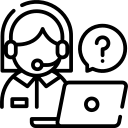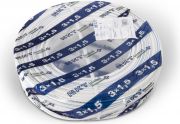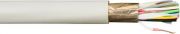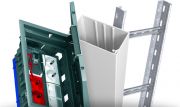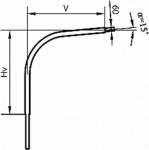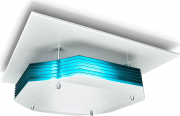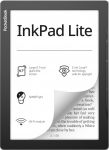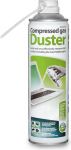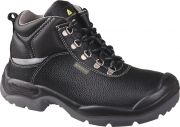In this page you will find detailed information on how to register in our online store, how to place an order and how to use your personal account.
1. Section - Registration of a physical person and registration of a legal person
Before you start:
- All registered customers receive a 10% discount on electrical material
- We inform you that two different registrations cannot be completed from one e-mail
Registration of a physical person.
Click on "Sign Up" in the upper right corner. Select a private person. Enter your valid email, create a new password. Read our privacy policy and check "Agree with privacy and cookie policies", click "Register".
Next, enter your first name, last name, and a valid mobile phone. Click on the "Save" button.
Congratulations, you are now registered!
Registration of a legal person.
Click on " Sign Up" in the upper right corner. Select "company". Enter your valid email, create a new password. Read our privacy policy and check "Agree with privacy and cookie policies", click "Register".
Next, enter the company details and your contact information. Click on the "Save" button.
We will receive your registration request in our system, check the information and confirm the registration. You will receive an email notification that your registration has been processed.
Congratulations, now you are registered as a company and can place orders as a legal entity!
2. Section - Product card
On our website you can see detailed information about the product:
-
Product description
-
Informative picture
-
Products price
-
Availability of goods in our warehouses and in some cases in the warehouse of the supplier
-
Technical information, certificate and installation instructions
-
Product parameters
-
Product video
-
Products that are often bought together or similar products
3. Section - Making an order
1. Step - put the necessary goods in the shopping cart. To do this, go to each product, select the quantity and click the "add to cart" button.
*An order handling fee in amount of 2.00 EUR (without VAT) is charged for orders less than 25.00 EUR (without VAT)
2. Step - Go to your shopping cart by clicking on the shopping cart icon in the top right corner and check the contents. Next, click the “Checkout” button
3. Step - If you are a registered user, then the contact information about you is filled in automatically, if you are not registered, then fill in the contact information.
4. Step - Enter shipping information. More information about delivery methods and prices can be found here. Next, click on the “Proceed to payment” button.
5. Step - Choose one of the payment methods.
If your goods are in our warehouse or in the supplier’s warehouse, then you can use any of the available payment methods: bank payment (Swedbank, Citadele, Luminor, SEB, Revolut, Paysera), payment by card, payment while receiving the goods by cash or card, bank transfer.
If at least one of the items in the basket is not available in stock, then only one payment method is available to you: Bank transfer. When choosing this payment method, our manager will check the availability of the goods and the delivery time, after that he will contact you and send an invoice for payment. After receiving the payment, we will order the goods.
After choosing a payment method and confirming that you have read our privacy policy, click on the "Buy" button.
6. Step - Congratulations, your order has been placed! You will receive a confirmation email with your order number.
4. Section - personal account for a legal person
By clicking on the person icon in the upper right corner, you will enter your personal account.
In the "Profile" section you will find all the information about your company and your contact details. If you want to change something, you can do it. We will receive a notification that you want to change your details and we will confirm it.
In the “Delivery addresses” section you can save several addresses that you can easily select when placing an order.
In the “Users” section you can see all contact persons registered for your company. By clicking on the plus sign, you can add a new contact person.
In the “Invoices and payments” section users who have access to information about finances can view paid and unpaid invoices, as well as download invoices.
The "Order History" section displays all the orders you have made. Each order has its own status. By clicking on the order, you can see detailed information about the order. There is a duplicate order function. Click on the order you have already made, at the bottom right click on the “add to cart” button and all items of this order will be duplicated in the cart.
In the "Offers" section you will be able to see the offers made by your manager and their status.
 +371 66 77 88 20
+371 66 77 88 20
 b2b@elektrika.lv
b2b@elektrika.lv