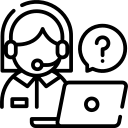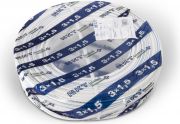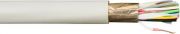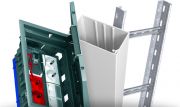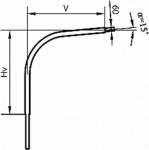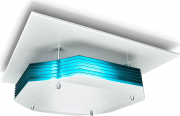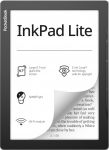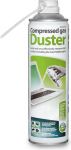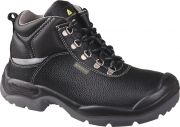How to make an order?
1. The easiest and most convenient way to order - online .
- Select desired product, choose the quantity you need and add the product to cart.

- When you select all necessary items, click on the cart in the upper right corner.
- Check selected items and quantity, if everything is correct, click the "Checkout".

- Select the address of delivery and payment method.

Payment methods
1. Bank Transfer - after placing the order, the manager will check your order and you will receive an invoice for prepayment.
2. Online payment with a bank card - you can pay online with VISA / VISA Electron / MasterCard / Maestro cards.
3. Online payment using Swedbank Banklink
4. Payment on the spot - you can pay the invoice for the goods in our office at Rīga, Jūrkalnes iela 15 k.30 or at one of our branches. We accept cards and cash. You can pay in cash or by credit card.
5. Payment according to the agreement - we offer you the possibility to conclude an agreement with our company.
- If necessary, add a comment to your order.
- After clicking button "Confirm Order" your order will be sent to our system and soon you will be contacted by our manager to clarify the details of the order.
2. Order products by email.
Please send your orders / inquiries to our email b2b@elektrika.lv. Shortly you will be contacted by our specialist.
3. Contact us by phone numbers +371 66 77 88 20
We will accept your order or answer your questions.
For registration
Sign up (if you haven’t done this before) or Login the online store (if you already have a password) by clicking on the buttons in the upper right corner.

It is necessary to pay attention to the fact that it is possible to register yourself as an individual or as a legal entity.
After registration at online store Elektrika you will receive your password via email.
After registration, you will receive a 10% discount for all goods.
How to search products in online shop ELEKTRIKA?
1. Product Search by Category.
To search products by categories you need to go to the section "Categories" and choose your desired section.

Do not forget to use filters.
For example, in the section LED bulbs, you can easily filter products by the following filters: manufacturer, power, cap-base and others.

2. Product Search in the search section.
To do this, you need to enter the name or the necessary parameters of products in the search bar (search engine is at the top, in the middle).

For example LED E27 or NYM 3x1.5 Also in the search bar, you can enter the product code (Elektrika code) or Suppliers code. For example, 3210004 (Elektrika code) or SDN3000123 (Supplier code).
3. Product Search by Supplier name.
On the main page below, there is a section - "Shop by Manufacturers". You can choose the supplier you are interested from the list and see all products from this manufacturer.

On the main page are located the most popular suppliers, click on the button "All manufacturers" to view a more extensive list of manufacturers.
4. Product is in stock
In the category, under the product image, you can see if this product is available in out stock.

By clicking on the product, on the right you can see the quantity of goods in stock in one of our branches: Riga, Valmiera, Daugavpils and Ventspils.

 +371 66 77 88 20
+371 66 77 88 20
 b2b@elektrika.lv
b2b@elektrika.lv